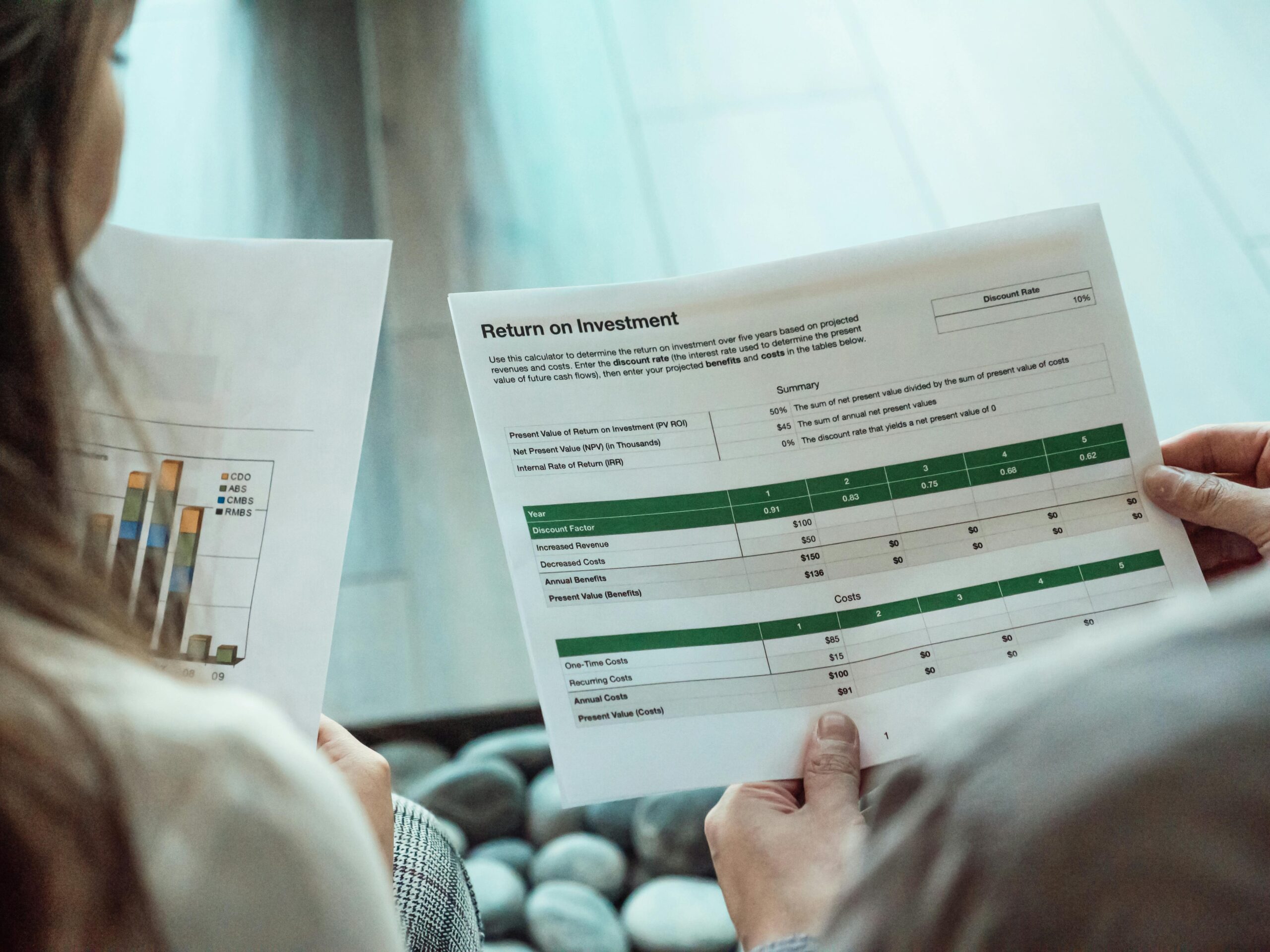When it comes to running a successful eCommerce store , most entrepreneurs focus on:
- Product selection
- Ad spend
- Email marketing
- Conversion copy
But here’s what I learned the hard way:
Your hosting platform isn’t just technical infrastructure — it’s your revenue foundation.
Switching hosting platforms didn’t just improve my site speed or reduce downtime — it boosted sales, improved SEO, and increased customer trust .
This article shares my personal experience of switching hosts — and how it led to a 25%+ increase in monthly revenue within 90 days.
Let’s explore:
- Why hosting matters more than most people think
- The red flags I ignored before making the switch
- How to know if your current host is costing you money
- The exact changes that led to higher conversions
- Tools and steps to make the transition smooth
If you’re running an online store and not seeing the results you want, this could be the missing piece.
What I Got Wrong About Hosting (And Why It Cost Me Sales)
I used to believe hosting was just a checkbox item — something to set up and forget.
I chose a budget shared hosting plan with a popular provider because:
- It was cheap
- It promised “one-click setup”
- It came recommended by beginner forums
But over time, I started noticing patterns:
- Slow load times during peak traffic
- Checkout pages timing out
- High bounce rates from mobile users
- Payment failures without clear cause
- SEO rankings slipping slowly but surely
What I didn’t realize at the time:
All of these issues were tied back to one thing — my hosting platform .
Because while I focused on ads and product listings, my website was quietly sabotaging every conversion opportunity.
The Red Flags I Missed (Until They Became Impossible to Ignore)
Here are the signs that told me it was time to switch:
At first, I blamed my theme, plugins, or even browser compatibility.
But after multiple audits, one truth became unavoidable:
My hosting platform wasn’t built for growth — and it was holding my business back.
Step-by-Step: Why I Switched — And What I Chose Instead
After months of frustration, I decided to act.
Here’s how I approached the switch:
1. Audit My Current Performance
I ran reports using:
- Google PageSpeed Insights
- GTmetrix
- Pingdom
- Shopify or WooCommerce diagnostics (depending on platform)
These tools confirmed that my Time to First Byte (TTFB) was too high, load times exceeded 3 seconds , and mobile scores were failing .
2. Define My New Hosting Requirements
I needed:
- Fast load times (<1.5 seconds)
- Global CDN support
- Reliable uptime (>99.9%)
- Seamless payment gateway integration
- Scalable architecture for seasonal traffic
So I ruled out shared hosting and looked into managed, cloud-based, or headless-ready solutions .
3. Research Top eCommerce-Optimized Hosts
I shortlisted providers based on:
- Speed benchmarks
- Uptime reliability
- Customer reviews from other sellers
- Integration with my platform (Shopify, WooCommerce, etc.)
Final decision: I moved from a standard shared host to Cloudways with DigitalOcean — and later tested Kinsta and Shopify Oxygen for headless setups.
The Real Results After Switching Hosting Platforms
Within 30 days of migration, I saw immediate improvements.
Here’s a snapshot of what changed:
By Day 90, those numbers kept improving — especially as I paired the new hosting with better caching, optimized images, and updated funnel tracking.
Therefore, switching hosts alone didn’t fix everything — but it gave me the foundation to build a faster, smarter, more scalable store.
Psychological and Behavioral Impact of Faster Hosting
Beyond the numbers, there was a psychological shift in how customers engaged with my brand.
1. Increased Trust
A fast, stable site made users feel like they were dealing with a professional brand — not a side hustle.
2. Higher Engagement
With quicker loading times, people stayed on the site longer — and browsed more products.
3. Fewer Frustrations
No more checkout timeouts or “connection lost” messages — which meant fewer abandoned carts.
4. Better Brand Perception
Users subconsciously associated speed with competence — and competence with credibility .
In short:
A faster host made my brand feel more trustworthy — and that translated into real buying behavior .
Platform-Specific Wins From My Hosting Upgrade
Depending on where you sell, your hosting upgrade can deliver different benefits.
Shopify Users
- Switched to Shopify Oxygen for headless storefronts
- Improved checkout extensibility and global load times
- Used Shop Pay and Meta Pixel more effectively
- Reduced payment failures by 40%
WooCommerce Users
- Migrated to Cloudways + NGINX cache
- Optimized WooCommerce Payments flow
- Improved Google Lighthouse scores from poor to excellent
- Cut server response time in half
BigCommerce Users
- Moved to BigCommerce OpenJaw
- Leveraged built-in edge delivery
- Enhanced conversion paths through speed
- Reduced bounce rate by 22%
Each platform benefited differently — but all saw higher engagement and more completed purchases .
Data-Driven Breakdown: How Hosting Impacted My Funnel
Here’s how each part of my sales funnel improved after the switch:
The biggest leap came from reduced cart abandonment and higher checkout completion — both of which directly affected my bottom line.
The Technical Shift That Made the Difference
Hosting isn’t just about speed — it’s about structure.
Here’s what changed under the hood:
1. Server Response Time Went from 600ms to 120ms
This reduced friction across the entire site — especially during checkout.
2. Global CDN Reduced Latency
My audience spans the U.S., Europe, and Asia — and now my site felt local everywhere
3. HTTP/3 and Brotli Compression Kicked In
New hosting supported modern protocols — which made content lighter and faster.
4. Caching Was No Longer an Afterthought
Automatic object caching and page preloading made returning visitors convert faster.
5. PCI Compliance and Security Tightened
Fewer payment failures, more trust from buyers.
Therefore, the switch didn’t just improve tech — it improved customer confidence .
Practical Checklist: Is Your Host Holding You Back?
Use this checklist to evaluate your current hosting setup:
Does your site load in under 2 seconds?
Do you lose potential customers due to slow checkout?
Are your international visitors facing delays?
Is your TTFB (Time to First Byte) under 150ms?
Do you have control over caching and CDN?
Can your host scale during Black Friday or Cyber Monday?
Are your payment failures increasing without reason?
Does your analytics show high bounce rate from organic search?
If you answered “no” to any of these, your hosting might be silently costing you money .
How to Make the Switch Without Losing Momentum
Switching hosts doesn’t have to mean losing traffic, trust, or sales.
Here’s how to do it right:
Step 1: Run a Full Site Audit
Use tools like:
- Screaming Frog
- Ahrefs or SEMrush
- Google Search Console
- Hotjar for behavioral insights
This gives you a benchmark — so you don’t lose progress.
Step 2: Choose the Right New Host
Based on your platform:
- Shopify : Consider Oxygen or Shopify Plus
- WooCommerce : Try Cloudways or WP Engine
- BigCommerce : Look into their enterprise-level hosting
- Headless Stores : Vercel or Netlify paired with Stripe and Klaviyo
Make sure your new host supports your current stack — and future growth.
Step 3: Migrate With Minimal Downtime
Use:
- Duplicator Pro (for WordPress)
- Shopify Storefront API
- BigCommerce Stencil CLI
- Vercel Deployments for headless stores
Test every link, form, and payment gateway post-migration.
Step 4: Rebuild Trust Through Speed
Once live:
- Notify your email list of improvements
- Run retargeting ads showing faster load times
- Highlight smoother checkout in popups and banners
People notice when things work better — and they respond with loyalty.
Final Thoughts: Hosting Isn’t Just Infrastructure — It’s Strategy
Switching hosting platforms taught me one major lesson:
Your store’s success starts long before your customer sees a product — it begins with how fast and how smoothly your site works .
Because in digital commerce, every second counts — and every failed transaction costs you more than you think .
So ask yourself:
“Am I letting my hosting hold me back?”
“Could my next revenue boost come not from a new ad campaign — but from a faster host?”
Because sometimes, the difference between mediocre and exceptional performance is simply better infrastructure .
And once you make the switch — the results speak for themselves.
Frequently Asked Questions
Q: Can switching hosts really increase revenue?
A: Yes — especially if your previous host had poor load times or checkout issues.
Q: How long does it take to see results after switching hosts?
A: Within 30–60 days, depending on traffic and SEO recovery.
Q: Did your SEO rankings drop during the switch?
A: Briefly — but recovered quickly with proper redirects and structured data transfer.
Q: What’s the best hosting for Shopify stores?
A: Shopify Oxygen for headless, Shopify Flow for automation, or a managed WooCommerce host if you’re self-hosted.
Q: Should I migrate myself or hire someone?
A: If you’re technical, go solo. Otherwise, invest in expert help to avoid downtime.