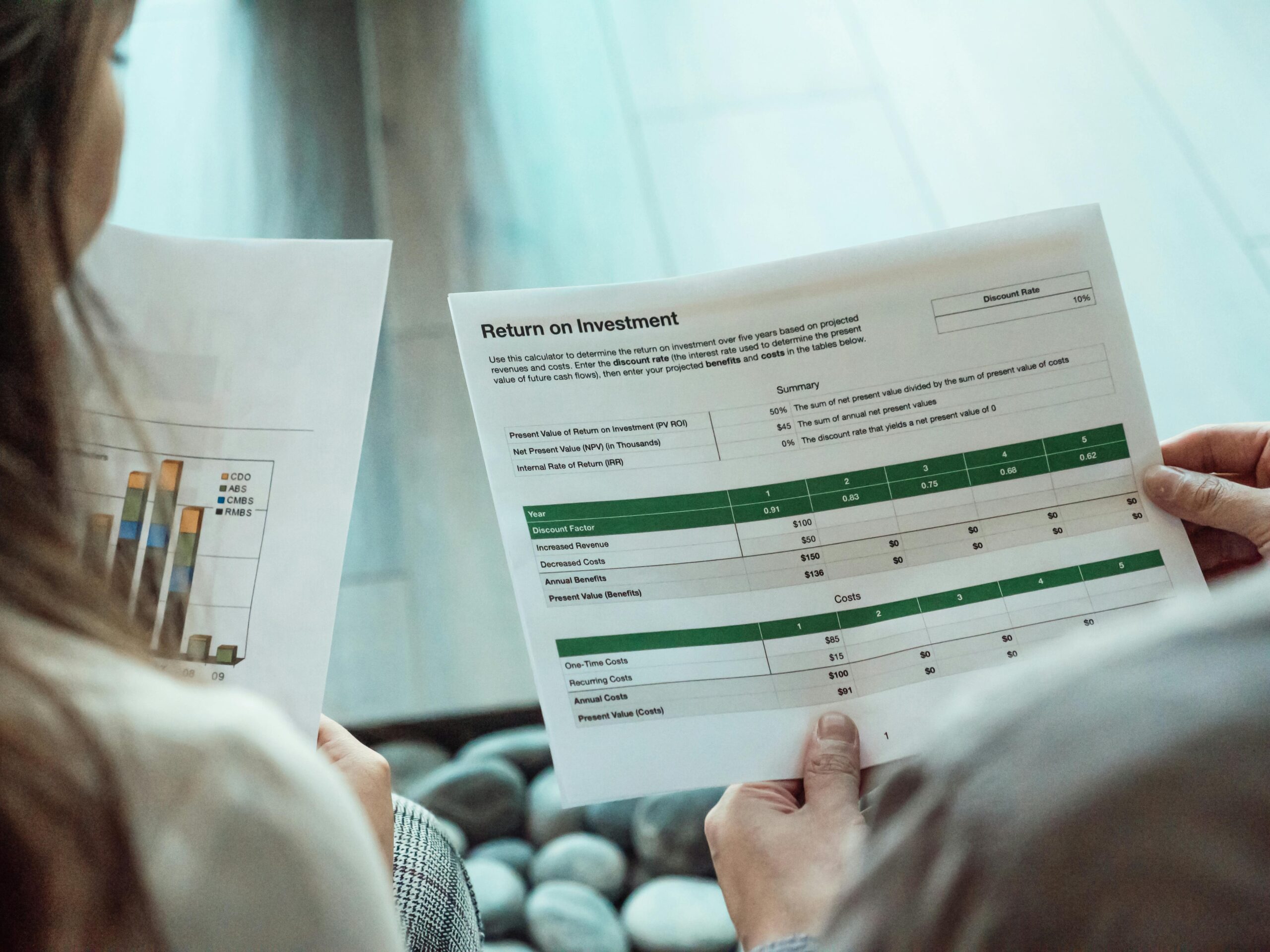Flash sales are powerful.
They drive traffic, create urgency, and can boost conversions overnight. But if your hosting infrastructure isn’t ready for the surge, you could end up with:
- Slow or unresponsive pages
- Lost sales
- Damaged brand reputation
- And even long-term SEO penalties
In this article, we’ll explore:
- Why flash sales stress websites to the breaking point
- How your hosting provider handles (or fails) under pressure
- Real-world examples of stores that crashed during big sales
- And how to test whether your site can survive a traffic spike
Let’s dive into whether your hosting can handle a flash sale — and what happens if it can’t.
Why Flash Sales Test Your Hosting Like Nothing Else
A flash sale combines two dangerous ingredients for any website:
- Massive traffic spikes
- High user expectations
People expect instant access to limited-time deals — especially when they’re promoted across social media, email lists, and paid ads.
What Happens If Your Site Crashes During a Flash Sale?
This isn’t just theory — many brands have seen real financial consequences from poor hosting performance during high-traffic events.
7 Signs Your Hosting Isn’t Built for Flash Sales
Here’s how to tell if your current host will let you down when it matters most.
1. Page Load Time Is Over 3 Seconds
If your store takes more than 2–3 seconds to load under normal conditions, it won’t survive a sudden influx of visitors.
Google reports that bounce rates increase by 32% at 3 seconds — and jump to 90% at 5 seconds .
2. It Uses Shared Hosting
Shared hosting splits resources among dozens (or hundreds) of users. That works fine when traffic is low — but not during a flash sale.
You’ll often experience:
- Server timeouts
- Slow loading
- Database errors
- Failed transactions
Pro Tip: If your host doesn’t offer VPS , cloud , or managed hosting , upgrade before your next promotion.
3. No CDN Integration
A Content Delivery Network (CDN) spreads your content across global servers — reducing latency and improving speed.
If your host doesn’t support a CDN like Cloudflare , Fastly , or Amazon CloudFront , prepare for slowdowns or crashes.
4. It Doesn’t Scale Automatically
Many hosts claim to be “eCommerce-ready” — but only some offer auto-scaling cloud solutions that adapt to traffic surges.
If your host requires manual upgrades to handle more traffic, you’re setting yourself up for failure.
5. No Staging or Performance Testing Options
Top-tier hosts allow you to test new features in a safe environment.
If your host doesn’t offer:
- Staging environments
- Performance monitoring
- Stress-testing tools
…it likely isn’t built for growth or peak demand.
6. Poor Uptime Record
Look at your hosting plan’s uptime history. Anything less than 99.9% is risky for live promotions.
Even a small amount of downtime during a flash sale can cost thousands — especially if you’re running time-sensitive offers.
7. It Lacks Advanced Caching Tools
Caching reduces server load by serving pre-built versions of your site.
Without caching systems like:
- Varnish
- Redis
- Object caching
- Browser caching
Your site will struggle to keep up — no matter how good your product or marketing.
Real-World Examples: When Hosting Fails During a Flash Sale
Let’s look at actual cases where hosting failed during high-traffic moments — and what brands learned the hard way.
Example 1: A WooCommerce Store on Budget Hosting
Background: A Shopify-turned-WooCommerce brand launched a Black Friday flash sale.
What Happened:
- Site crashed within minutes
- Over 80% of visitors bounced
- Estimated loss: $12,000 in potential sales
Lesson Learned: Switched to WP Engine Managed WordPress Hosting and tested load capacity before future campaigns.
Example 2: Magento Store on Outdated Infrastructure
Background: A fashion brand hosted on a legacy VPS server ran a limited-time collection drop.
What Happened:
- Page loads took over 10 seconds
- Payment gateway timed out repeatedly
- Customer complaints flooded social media
Lesson Learned: Moved to Cloudways Cloud Hosting with Redis and Elasticsearch support.
Example 3: Shopify Store With Too Many Apps
Background: A fast-growing Shopify Plus brand used 30+ apps for upsells, countdown timers, and personalization.
What Happened:
- Even with native Shopify hosting, the site slowed drastically
- Cart abandonment spiked to over 40%
- Conversion rate dropped by 22%
Lesson Learned: Audited and removed unnecessary apps; integrated Shopify Flow for smoother customer journeys.
How to Test If Your Hosting Can Survive a Flash Sale
Before launching a major campaign, run these checks to ensure your site can scale under pressure.
1. Use Google PageSpeed Insights
Check both desktop and mobile scores. Anything below 80 means improvement is needed.
Focus on:
- First Contentful Paint (FCP)
- Largest Contentful Paint (LCP)
- Cumulative Layout Shift (CLS)
- Time to Interactive (TTI)
2. Run a Load Test
Use tools like:
- Loader.io – Free load testing tool
- Blitz.io – Simulates traffic spikes
- GTmetrix Performance – Identifies bottlenecks
Test how your site performs under:
- 100 simultaneous users
- 1,000 concurrent visitors
- 10,000 visits per hour
See if your hosting provider holds up — or breaks.
3. Review Your Hosting Plan’s Scalability
Ask yourself:
- Does my host offer auto-scaling?
- Can I temporarily upgrade for high-traffic days?
- Do they provide real-time analytics or uptime guarantees ?
If the answer is no to most of these, consider upgrading.
4. Monitor Core Web Vitals
Use Google Search Console to check your Core Web Vitals.
Pay attention to:
- Mobile responsiveness
- Server response time
- Loading stability under load
Poor performance here can lead to lower rankings — and fewer conversions.
Frequently Asked Questions (FAQ)
Q: Can shared hosting handle a flash sale?
A: Rarely. Shared hosting lacks scalability and often crashes under high traffic. Upgrade to managed or cloud hosting before launching a big campaign.
Q: How do I know if my hosting can handle traffic spikes?
A: Run a load test using tools like Loader.io or GTmetrix. Watch for page speed, error rates, and uptime during simulated traffic bursts.
Q: Should I switch hosts before a flash sale?
A: Yes — if your current provider doesn’t offer scalable resources, advanced caching, or a CDN.
Q: What kind of hosting is best for flash sales?
A: Cloud-based or managed hosting platforms like Kinsta , Cloudways , or Shopify Plus with Shopify Flow integration.
Q: How much does a hosting upgrade cost?
A: From $20/month for entry-level managed plans to $100+/month for enterprise-grade cloud hosting — it’s worth the investment if you’re scaling.
Final Thoughts
Hosting isn’t just about keeping your site online — it’s about keeping your sales engine running when it matters most.
Flash sales are supposed to bring in revenue — not technical nightmares.
So before launching your next big promotion, ask yourself:
Is my hosting ready for prime time?
Because when the lights go on and the traffic floods in, there’s no second chance.
And the answer might cost you more than you think.