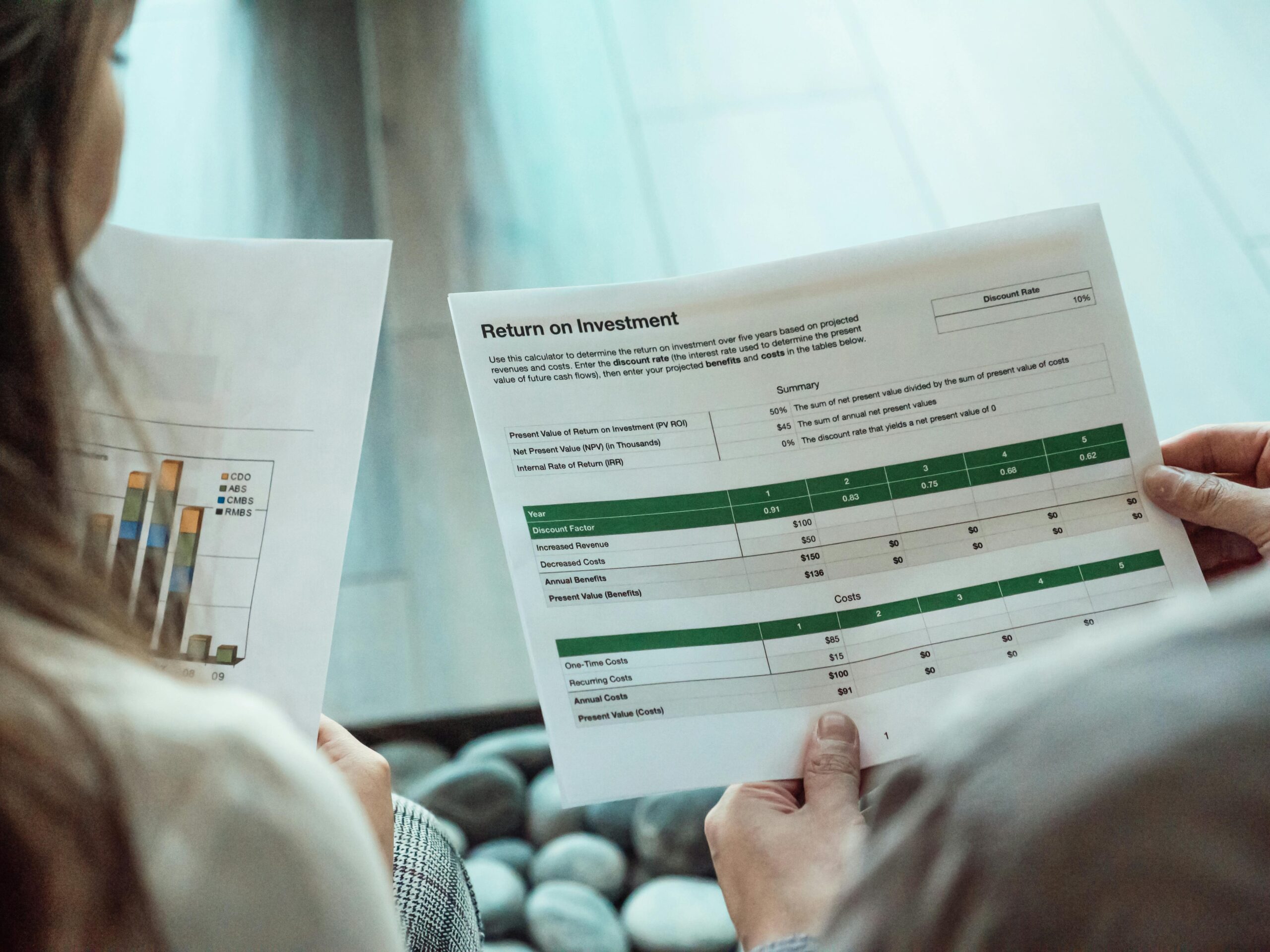If you are running a small business, launching an online store, or trying to grow a service based brand there is a good chance you have heard about Google Ads. It is one of the most powerful ways to bring in customers. But what if I told you that you can get started without spending a lot of money upfront?
That is where the Google Ads offer code comes in.
Whether you’re a beginner or just trying to save a little on your marketing budget, this guide will explain everything you need to know—step by step and in basic English.
What Is Google Ads Offer Code?
A Google Ads offer code is basically a free promotional code that Google gives to new advertisers. It acts like a gift card helping you run ads on Google Search and YouTube, or websites in Google’s Display Network without paying full price.
Most of the time, it works like this:
You spend a certain amount (usually around $500), and Google gives you free ad credit (maybe $500 more). It’s a “spend-and-earn” type of deal that helps businesses test ads without risking too much money.
And here’s the best part—these codes are often available for free if you know where to look.
Who Can Use a Google Ads Offer Code?
Google designed these codes for new advertisers. That means if you’ve never used Google Ads before or are setting up a brand-new account, you’re likely eligible.
You may also get a Google Ads offer code if:
-
You open an account through a Google partner.
-
You sign up during a Google promotion.
-
You receive an invite from Google via email.
-
You start using services like Shopify, Wix, or Squarespace—they sometimes give out offer codes as part of their packages.
Where to Find a Google Ads Offer Code
Here are a few simple and legit ways to get one:
1. Directly from Google Ads Promotions
Google often promotes Google Ads offer code deals on its website. Just search “Google Ads promo code” and look for the official Google Ads site. Be sure the domain ends in “.google.com.”
2. Email Offers from Google
If you’ve signed up for any Google Business tools or services like Google My Business, you might receive a promotional email from Google offering a unique code. These are time-limited, so check your spam folder too.
3. Website Builders and Hosting Companies
Many platforms partner with Google to offer free ad credits. If you’re creating a website using:
-
Shopify
-
Wix
-
Squarespace
-
Bluehost
-
GoDaddy
You’ll often receive a Google Ads offer code as part of the sign-up bonus.
4. Google Ads Account Managers or Google Partners
Some marketing agencies and certified Google Partners can also provide you with a code if you’re working with them for ad management services.
How to Use a Google Ads Offer Code
Let’s walk through how to apply the code to your account:
-
Go to your Google Ads dashboard.
-
Click on the Tools & Settings icon (wrench symbol).
-
Under Billing, click on Promotions.
-
Enter your Google Ads offer code and click “Apply.”
Once you spend the required amount (for example, $500), Google will automatically credit your account with the free promotional amount (like $500).
Benefits of Using a Google Ads Offer Code
Using a Google Ads offer code isn’t just about saving money. It’s also a great way to test how Google Ads works. Here’s what you gain:
Low-Risk Learning
You can run ads and learn how the platform works without worrying about wasting your own money.
Reach Real Customers
A small budget can help you show ads to people searching for your products or services.
Quick Traffic Boost
If you are launching a product or running a seasonal sale, the offer code can give your business a push in the right direction.
Perfect for Local Businesses
If you’re a plumber, bakery, or online consultant, Google Ads can bring nearby customers straight to you—without spending hundreds upfront.
What to Watch Out For
While Google Ads offer codes are useful, there are a few important things to keep in mind:
-
Expiry Dates: Most codes expire within thirty days after you open your account or enter the code.
-
Eligibility: Only new account is eligible. If you have used Google Ads before with your Gmail, you likely can’t reuse another code.
-
Minimum Spend: You usually have to spend a certain amount first before the credit applies.
Make sure to read the terms and conditions carefully.
Can We Use Multiple Google Ads Offer Codes?
Unfortunately, no. Google Ads only allows one promo code per account. If you try to enter more than one, only the first one will work.
However, you can use another Google Ads offer code by creating a new account with a different email. Just be cautious Google may track IP addresses and billing details, so it’s not always foolproof.
Real-World Example: How a Local Bakery Grew with an Offer Code
Let’s say Lisa runs a small bakery in San Diego. She opens a new Google Ads account and uses a Google Ads offer code that gives her $500 in credit after spending $500.
She runs ads promoting cupcakes and wedding cakes in her area. Her $500 spend brings in $1,200 in orders, and her bonus $500 ad credit brings even more customers.
By the end of the month, Lisa has doubled her investment and gained new repeat customers. All thanks to smart ad use—and a promo code.
Best Practices After Using Your Google Ads Offer Code
Once your code has been used, what’s next?
Here are some tips to keep the momentum going:
-
Track Results: Use conversion tracking to see which ads perform best.
-
Use Keywords Smartly: Focus on keywords that people are already searching for.
-
Start Small, Then Scale: Don’t blow your budget. Start with $10-$20/day and increase slowly.
-
Target the Right Audience: Use Google’s geo-targeting tools to reach people near your location or within your niche.
Google Ads Offer Code for E-Commerce Brands
If you’re selling online, the Google Ads offer code is like gold. With just a small investment, you can test out different campaigns:
-
Try shopping ads to promote bestsellers.
-
Run retargeting ads to reach people who visited your site but didn’t buy.
-
Promote seasonal discounts or coupon codes.
With smart planning, your small free credit can turn into major sales.
Do Google Ads Offer Codes Work for YouTube Ads?
Yes! The great thing is that the Google Ads offer code works across all Google advertising platforms. That includes:
-
Google Search
-
YouTube
-
Display Network (Banners)
-
Google Maps
-
Gmail ads
So if video marketing is your thing, go ahead and test YouTube ads too.
Where NOT to Get a Google Ads Offer Code
Beware of shady websites or social media pages promising “exclusive codes” if you pay for them. Google doesn’t sell these codes—and using fake or unauthorized codes can get your account suspended.
Stick to trusted sources:
Official Google pages
Partner websites (like Shopify or Wix)
Google marketing emails
FAQs About Google Ads Offer Code
Q: Can I use a code after creating my account?
A: Usually, you have 14-30 days after creating your account to enter the code.
Q: How long does it take to get the credit?
A: After meeting the minimum spend, your account will be credited within about 5 days.
Q: Can I use offer codes for old Google Ads accounts?
A: No. They only work on brand-new accounts.
 Final Thoughts: Don’t Waste Free Money
Final Thoughts: Don’t Waste Free Money
If you’re starting a business, running a blog, or growing an e-commerce brand, don’t ignore the value of a Google Ads offer code. It’s a free way to learn, experiment, and gain real results.
You don’t need to be a tech expert. Just sign up, use the code, run a few simple ads, and watch what happens. Whether it’s bringing new customers to your website or increasing calls to your business, that free ad credit could be the beginning of something big.
Want help setting up your first campaign or finding a working Google Ads offer code? Let me know I would be happy to guide you step-by-step.